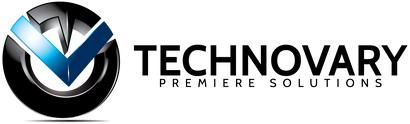The IT Specialist's Masterstroke: "Turn It Off and Back On"
3 min read
Greetings, tech enthusiasts and novices alike! Today, we're diving headfirst into one of the most iconic, almost legendary, troubleshooting techniques in the realm of IT—yes, you guessed it—"Turn It Off and Back On!" Now, before you roll your eyes or scoff at this seemingly simplistic approach, buckle up, because we're about to unravel the magic and wit behind this ingenious maneuver.
Hardware Hurdles:
When your hardware starts acting up, chances are it's waging a silent battle against some mysterious glitch or an obstinate electron. The main culprit here is "stuck state"—when a component forgets its duties and wanders off into the digital woods, leaving you to wonder where it all went wrong. This is where the power of rebooting comes into play.
Imagine your hardware as a bustling little community of tiny workers scurrying about, each with specific tasks to perform. When they get overloaded, exhausted, or confused, they might trip over their shoelaces, so to speak. Restarting your device gives these diligent workers a much-needed break, a fresh cup of digital coffee, and a chance to regroup.
Software Shenanigans:
Ah, software—the labyrinth of code where fairies dance and gremlins lurk. Software misbehavior is quite common, especially when it interacts with a million and one variables on your system. Some might call it a software tantrum, throwing a fit at the slightest provocation. But fear not, for "Turn It Off and Back On" is here to tame the tempestuous code!
Imagine your software as a mischievous poltergeist, pulling hidden pranks on your computer. When things go awry, a simple restart serves as a cosmic reset button, sweeping away the digital cobwebs, unearthing any hidden mischief-makers, and bringing your system back to a blissful state of serenity.
Memory Mishaps:
In the world of technology, memory isn't just about your nostalgic moments or mental prowess. It's an ethereal realm where data is stored, retrieved, and juggled around like a circus act. Sometimes, a particular memory module may trip over its own feet, resulting in an unintentional somersault that affects your system's performance.
By restarting, you grant your memory modules a clean slate, wiping away the virtual whiteboard, and allowing them to organize their thoughts anew. It's like a mental yoga session for your hardware, stretching and flexing its digital muscles.
Device Examples:
Now, let's apply this wisdom to some real-world scenarios! Here are devices that can benefit from a good old "Turn It Off and Back On":
- Routers: Your trusty internet gateway can sometimes get overwhelmed with the constant stream of data flowing through its virtual veins. A reboot gives it a chance to clear the data traffic jams and re-establish connections, providing you with a smoother internet experience.
- Desktop Computers: When your desktop seems sluggish or acts like it just pulled an all-nighter, a restart can be a game-changer. It refreshes the system, clears out temporary files, and gives your hardware a chance to recharge its digital batteries.
- Laptops: These portable powerhouses are prone to multitasking stress. A restart helps resolve memory leaks, tames unruly background processes, and gives your laptop a well-deserved moment of zen.
- Tablets: Like their larger laptop siblings, tablets can also suffer from software hiccups. Restarting allows the tablet's apps and system processes to start fresh, shedding any mischievous software gremlins.
- Mobile Phones: Our indispensable companions in the digital age can occasionally act up too. A quick restart helps to optimize memory usage, quell battery drain issues, and pacify any misbehaving apps.
- Smart TVs: Our entertainment hubs can benefit from a restart, especially after long streaming sessions or frequent app usage. A reboot clears the cache, giving your TV a boost in performance.
- Gaming Consoles: Gamers, rejoice! If your console starts acting like a sore loser, a restart can work wonders. It's like a timeout for your gaming system, allowing it to cool down and regain its composure.
- Printers: When your printer decides to go on strike, turning it off and back on can resolve a myriad of issues. It helps recalibrate paper feeds, clear print queues, and reestablish connectivity.
- Smart Home Devices: From smart speakers to intelligent thermostats, these devices can benefit from a reset every once in a while. It helps them recalibrate their sensors and firmware for optimal performance.
So, dear tech explorers, the next time your computer coughs, sneezes, or throws a tantrum, remember the timeless wisdom of "Turn It Off and Back On." Embrace the magic, enjoy the charm, and let the digital symphony resume its harmonious tune!
Keep calm, tech on, and happy troubleshooting!